Installation
Search on your store for "BeepTiming" or use the links or QR code below.
Check & Practice Punching
Open the app and select "Get Ready". Make sure to allow the app to access your location.
Approach a control equipped with a beacon and make sure to observe the acoustic notification. You will hear continous beeping while being in range of the beacon.
Make sure to maintain a direct line of sight between your phone and the beacon. Bluetooth signals easily pernetrate clothing but not the human body. Put your phone in front or side pocket, not a back pocker or backpack.
Run your Course
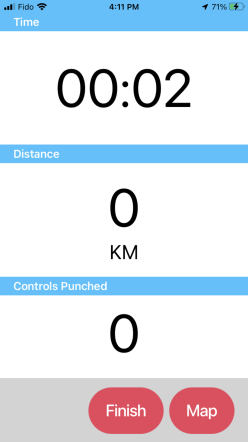
Press Start to start your course. During your run there will only be one notification when reaching a control.
Once your are done with the course, press Finish to see your results.
View & Upload Results
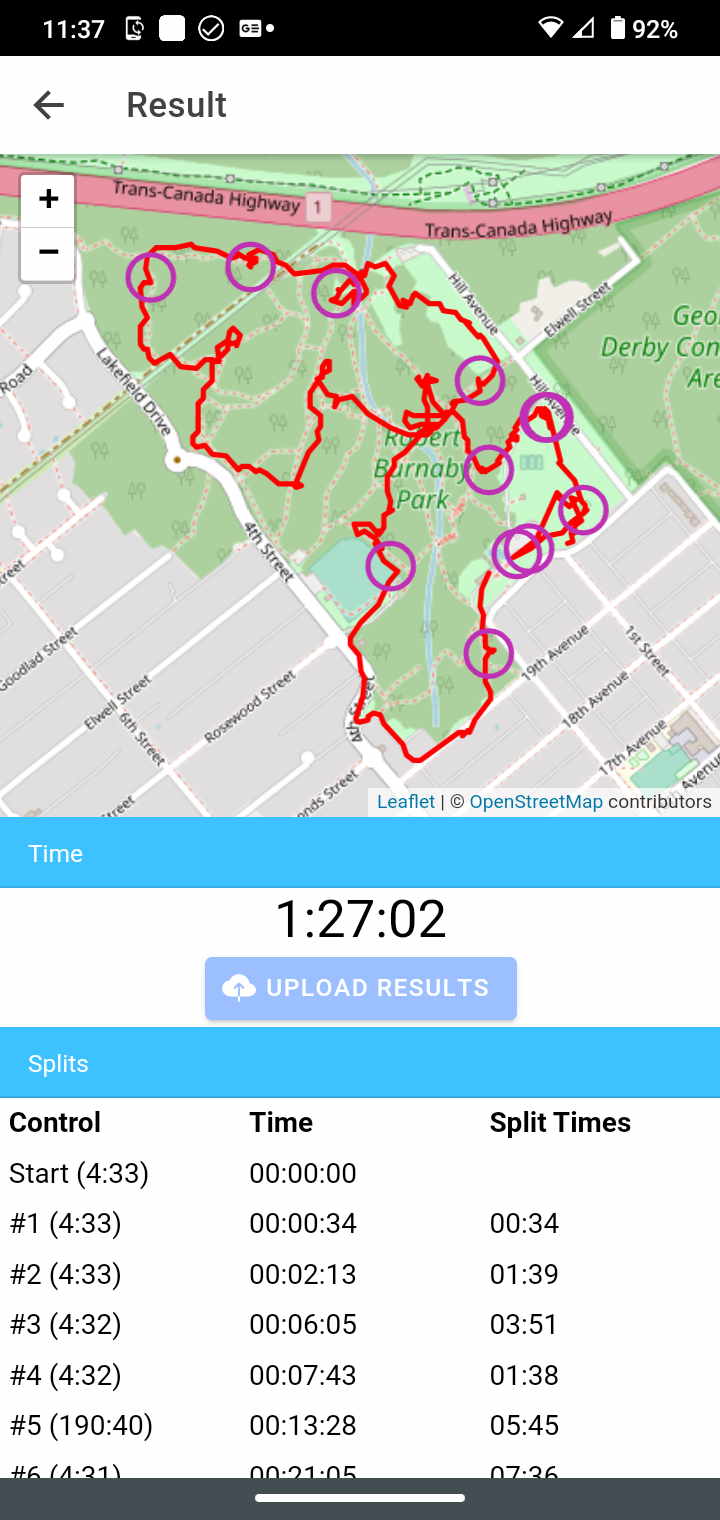
The result page will show your track and the list of controls with your split times. This list will only show the controls you actually punched. The control numbers might not match the control numbers on your map!
Press "Upload Results" to submit your track and punches to the event organizer. You can find and can compare your results to others at https://timing.widmann.ca/
Troubleshooting(If you can't hear anyhing)
- Make sure Bluetooth is turned on in your system settings
- Make sure your volume is turned up. On Android the ringer volume is used.
- Make sure your BeepTiming has location permissions.
- Make sure there are no obstacles between the beacon and your phone.



